How to check how long you have left to get a pension in Spain
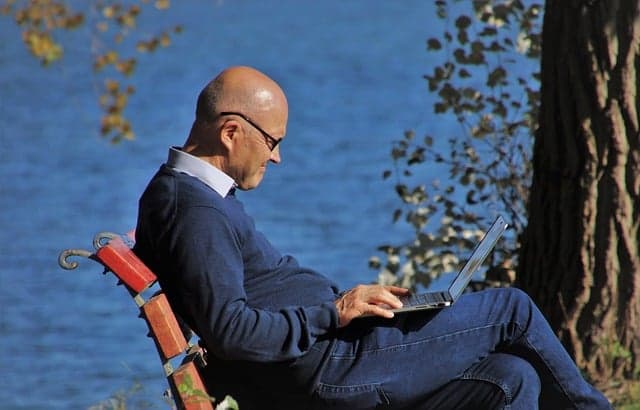
Knowing how long you have left to get a pension in Spain, as well as other things such as your social security contribution base and how much you've paid in, are key to planning for the future and getting your hands on your pension pot.
If you've lived and worked in Spain for a few years and have been paying social security contributions during that time, you might be wondering how long you have left until you can actually get your hands on that pension pot.
For most employees in Spain, the employer usually handles their contributions. We generally trust our bosses and companies to do all this for us in our best interest, but it does sometimes happen that employers make mistakes and don't properly (or accurately) pay in, meaning that effectively not all your working hours contribute to your pension.
Keeping on top of this, and knowing how long until you can claim it, can be incredibly useful in the long run.
Informe de vida laboral
Some self-employed people (who, in Spain, manage to put far less away for their pension on average) might be a little more conscious of what's going on with their pension, and may be aware that you can track all of this, including how long you've worked, how much you've paid in, and how long until you can claim it, through your 'informe de vida laboral' (work life report).
All this information is logged by Spain's social security system, and anyone can access this report. The informe de vida laboral is, according to the Social Security website: "a document that contains information on all the periods contributed by the worker to the Spanish Social Security system." In other words, all the information on your entire working life in Spain.
For foreigners who have worked in Spain, it can be particularly useful when trying to claim a pension abroad as the document contains useful information when retiring in another EU member state, which will allow the relevant pension authorities to speed up their processes.
READ ALSO: How self-employed workers in Spain can get a better pension
How do I do it?
You can find your informe de vida laboral through the Social Security portal here.
In it you will find information on your working life - your jobs, how long you worked there, how much you contributed to your pension, your ‘regime’ (ie, whether you’re employed full-time, part-time, or self-employed) and how long you have left until you can retire and get your hands on that pension pot.
It's also very useful because you can request a PDF version of the report, or have a physical copy sent to the address you have registered with the Spanish tax authorities.
You can access the report through the above portal in several ways:
Via SMS - if you've registered a mobile phone number with the Social Security system, you can request a code that you will receive via SMS, and you can then print and/or consult the report at the same time as your request, on your computer or phone.
Via digital certificate - if you have a digital certificate downloaded on your phone or computer, you can download the report directly once logged in.
READ ALSO: Access all areas: how to get a digital certificate in Spain to aid online processes
Without a digital certificate:
You'll need to provide your Social Security number, Spanish ID number (DNI for Spanish nationals and NIE for foreigners) and address, all of which must match those registered with the Social Security database. You then request the report, and once the request has been made, a message will be sent to the email address you provide, informing you of its status.
Within 24 hours of receiving the email, you will be able to see the status of your request through the "Report request status check" service.
Via Username + Password (Cl@ve) - To generate a password and log-in, you must have an activation code that can be obtained in person at any Cl@ve Registry Office. Once you've got that, you can print and/or consult the report through your own computer.
READ ALSO: How to save lots of time on official matters through Spain's online Cl@ve system
Comments
See Also
If you've lived and worked in Spain for a few years and have been paying social security contributions during that time, you might be wondering how long you have left until you can actually get your hands on that pension pot.
For most employees in Spain, the employer usually handles their contributions. We generally trust our bosses and companies to do all this for us in our best interest, but it does sometimes happen that employers make mistakes and don't properly (or accurately) pay in, meaning that effectively not all your working hours contribute to your pension.
Keeping on top of this, and knowing how long until you can claim it, can be incredibly useful in the long run.
Informe de vida laboral
Some self-employed people (who, in Spain, manage to put far less away for their pension on average) might be a little more conscious of what's going on with their pension, and may be aware that you can track all of this, including how long you've worked, how much you've paid in, and how long until you can claim it, through your 'informe de vida laboral' (work life report).
All this information is logged by Spain's social security system, and anyone can access this report. The informe de vida laboral is, according to the Social Security website: "a document that contains information on all the periods contributed by the worker to the Spanish Social Security system." In other words, all the information on your entire working life in Spain.
For foreigners who have worked in Spain, it can be particularly useful when trying to claim a pension abroad as the document contains useful information when retiring in another EU member state, which will allow the relevant pension authorities to speed up their processes.
READ ALSO: How self-employed workers in Spain can get a better pension
How do I do it?
You can find your informe de vida laboral through the Social Security portal here.
In it you will find information on your working life - your jobs, how long you worked there, how much you contributed to your pension, your ‘regime’ (ie, whether you’re employed full-time, part-time, or self-employed) and how long you have left until you can retire and get your hands on that pension pot.
It's also very useful because you can request a PDF version of the report, or have a physical copy sent to the address you have registered with the Spanish tax authorities.
You can access the report through the above portal in several ways:
Via SMS - if you've registered a mobile phone number with the Social Security system, you can request a code that you will receive via SMS, and you can then print and/or consult the report at the same time as your request, on your computer or phone.
Via digital certificate - if you have a digital certificate downloaded on your phone or computer, you can download the report directly once logged in.
READ ALSO: Access all areas: how to get a digital certificate in Spain to aid online processes
Without a digital certificate:
You'll need to provide your Social Security number, Spanish ID number (DNI for Spanish nationals and NIE for foreigners) and address, all of which must match those registered with the Social Security database. You then request the report, and once the request has been made, a message will be sent to the email address you provide, informing you of its status.
Within 24 hours of receiving the email, you will be able to see the status of your request through the "Report request status check" service.
Via Username + Password (Cl@ve) - To generate a password and log-in, you must have an activation code that can be obtained in person at any Cl@ve Registry Office. Once you've got that, you can print and/or consult the report through your own computer.
READ ALSO: How to save lots of time on official matters through Spain's online Cl@ve system
Join the conversation in our comments section below. Share your own views and experience and if you have a question or suggestion for our journalists then email us at [email protected].
Please keep comments civil, constructive and on topic – and make sure to read our terms of use before getting involved.
Please log in here to leave a comment.